Setting Wallet Pass Expiration
Revoke a pass or prevent the accumulation of stale passes in your end users’ wallets by controlling when it expires.
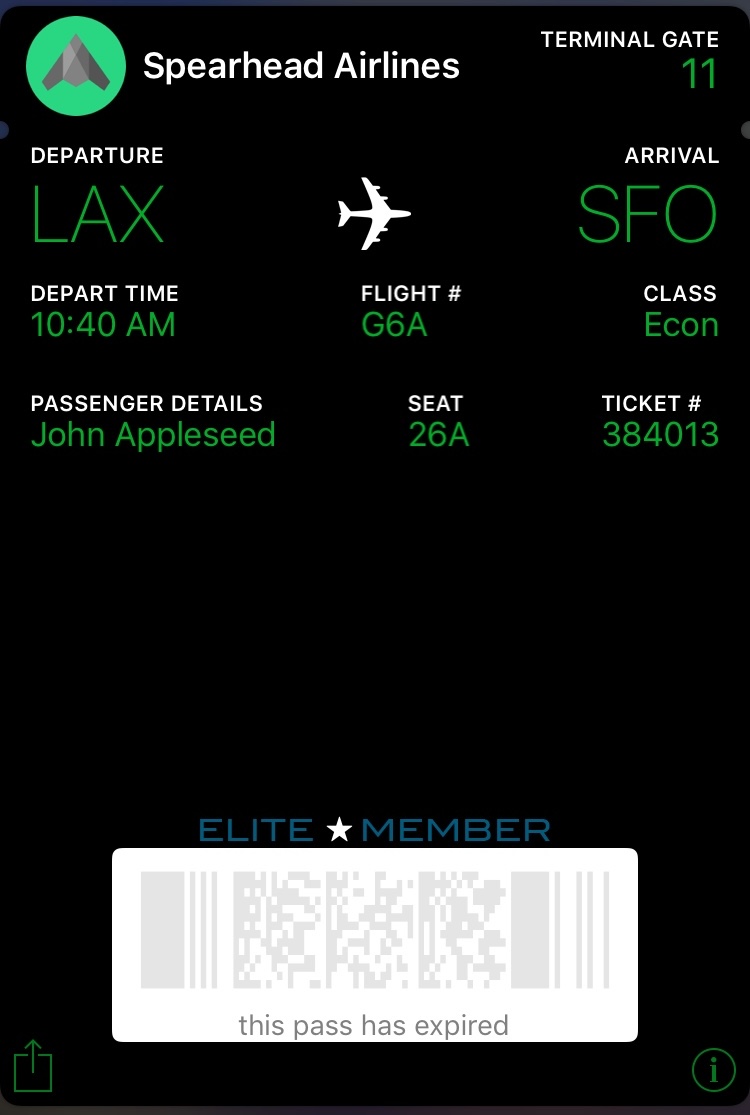
Pass expiration is based on the pass creation date, which is when a pass link was created based on its template. Expired passes display a greyed-out barcode and text “this pass has expired”.
Default expiration after pass creation:
- Boarding pass, Event ticket: 30 days
- Coupon: 365 days
- Loyalty, Member, Gift card, or generic: 730 days
You can set expiration periods for new and existing passes.
Set expiration for new passes
Edit a template to set expiration for new passes created from the template. Changes to template expiration do not affect existing passes.
- Go to Templates and select the template you want to edit.
- Select UPDATE for Template Expiration.
- Set an expiration option:
Option Description Steps Specify date New passes created using this template will expire at 11:59 PM on the specified date. Enter a date using date picker or enter a date in MM/DD/YYYY format, and then select a time zone. Specify duration New passes using this template will expire the specified number of days after pass creation. Enter a number between 1 and 1,825. Never New passes generated from this template will never expire. This option is not available for boarding passes and event tickets. n/a - Select Save.
Updating expiration for existing passes
You can provide a new expiration date for an existing pass or expire it immediately by rendering it void. Voided, unexpired passes can be reactivated.
Apply a new expiration date
You can change the expiration date of an existing pass by adding or editing the value for expirationDate using any of the Update Pass API functions:
- Update pass
- Update pass with external ID
- Update pass for a template with external ID
- Update passes by tag
- Publish a bulk update to passes for a template
The expirationDate string is formatted identically for Apple and Google in their respective headers objects:
- Apple Wallet pass request expirationDate
- Google Wallet pass request expirationDate
Void or reactivate a pass
Voiding a pass makes it immediately inactive and unusable. Since voiding does not require setting a new expiration date for the pass, it can be a useful way to manage pass control when reactivation is likely. Voided passes can be reactivated as long as they are not expired. When you reactivate the pass, it keeps its original expiration date unless you set a new one.
To void a pass, set the label for expirationDate to voided.
To reactivate a voided pass, set the label for expirationDate to valid. Also make sure a reactivated pass’s expirationDate is set to a future date, since the pass is unusable if the expiration date has passed.
Categories
